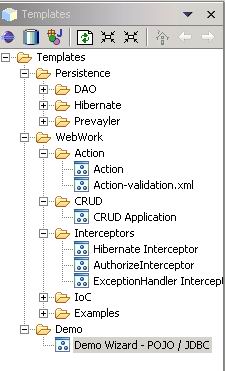EclipseWork is a powerful code generation plugin for Eclipse. You can easily generate code using POJO's or Tables from the database.
EclipseWork takes care of all the complexity in creating Eclipse Wizards. You don't need to be an Eclipse developer to write powerful wizards. Enjoy!
It is possible to create your own custom Eclipse wizards. You just have to write a simple XML file that defines the wizard (wizards.xml), and the Velocity/Freemarker templates to be used in the code generation. EclipseWork will parse the XML file, and it will open a wizard. All the templates you've defined will be used when the code generation starts.
You can also build a custom Eclipse plugin powered by EclipseWork. @TODO docs...
Are you curious to see EclipseWork in Action ? This simple demo shows a wizard that do some Database Reverse Engineering, and creates CRUD applications for all the tables from the database. The demo just generate code for the Click, Hibernate and Spring frameworks.
EclipseWork DemoDownload the last EclipseWork release: EclipseWork Download
You also need install the EasySQL plugin: It is required to do database reverse engineering
To install just unzip the files in the Eclipse root directory. Remember to restart Eclipse with the "-clean" parameter.
The best way to understand EcliseWork, is creating your own custom Wizard in just few minutes:
<template engine="freemarker" ..... component="pojo" method="method.vm" field="field.vm" extension="java" />
The TemplatesView is an optional, but highly recommended feature.
Instead of just right-click in some XML file, and open it using EclipseWork, you can group a lof of wizards using the TreeViewer.
Learn how to configure the Templates View here.