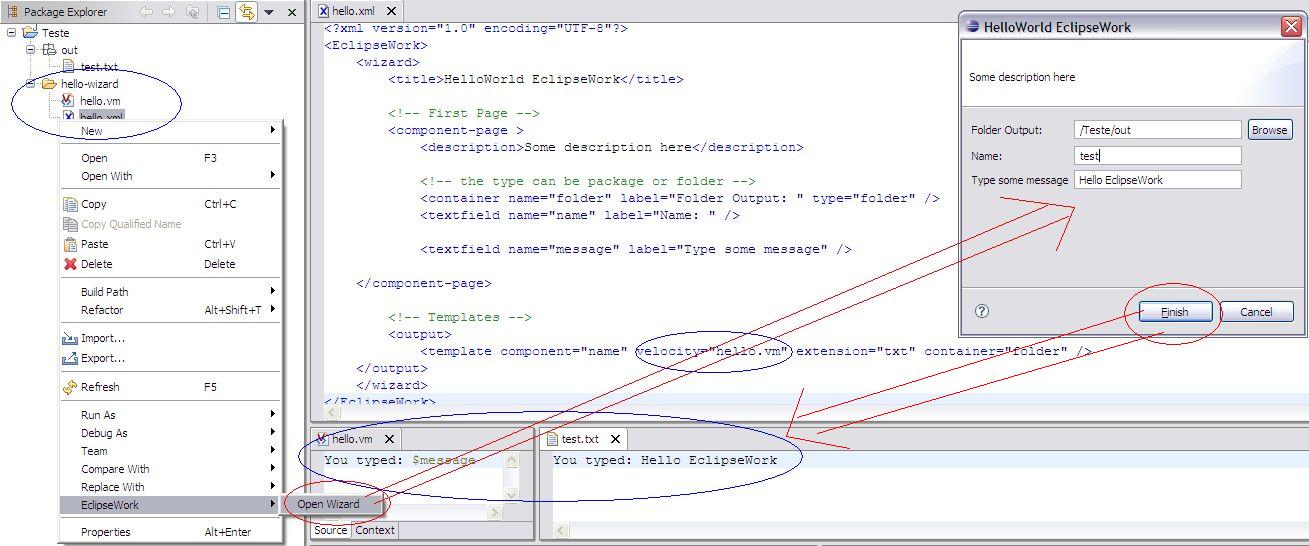This is a simple wizard that generates a simple txt file. You can choose the output folder and the file name.

Create two files in your Java Project: hello.xml (wizard configuration file), hello.vm (Velocity template)
hello.xml wizard file
<?xml version="1.0" encoding="UTF-8"?>
<EclipseWork>
<wizard>
<title>HelloWorld EclipseWork</title>
<!-- First Page -->
<component-page >
<description>Some description here</description>
<!-- the type can be package or folder -->
<container name="folder" label="Folder Output: " type="folder" />
<textfield name="name" label="Name: " />
<textfield name="message" label="Type some message" />
</component-page>
<!-- Templates -->
<output>
<template component="name" velocity="hello.vm" extension="txt" container="folder" />
</output>
</wizard>
</EclipseWork>
hello.vm Template:
You typed: $message
To run the wizard just right click in the hello.xml file, and select "EclipseWork -> OpenWizard".
As you realized, EclipseWork hides all the complexity of creating Eclipse wizards. Hope you liked it :-)
Note that you can customize it and create yor own templates and wizards.
This project is in continuing development. Any feedback will be appreciated.
The following image shows the output of this simple example: